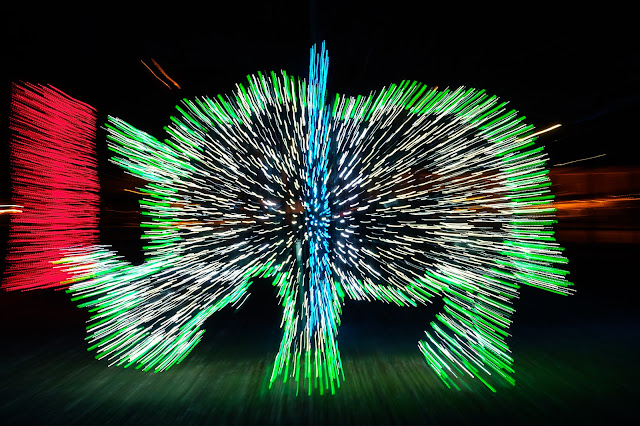For more than 128 years Kokomo Opalescent Glass has been producing world famous sheet art glass. Hand mixed sheet glass is an art form in itself. Many of the employees are second and third generation and are proud to carry on the rich heritage of America's Oldest Art Glass Company.
The term "opalescent glass" is commonly used to describe glass where more than one color is present, being fused during the manufacture. Named after the appearance of opals, opalescent glass can be one solid color, but it is generally a mixture of two or more colors with streaks and swirls. The opalescent stained glass is generally translucent but often almost opaque. While the milky and swirling mixture of colors in opalescent glass let in less light than traditional windows, it was perfect for dark late 19th century interiors with lighting provided by electricity.
 |
| Opalescent Glass |
Use of the colored glass itself to create stained glass pictures was motivated by the ideals of the Arts and Crafts movement and its leader William Morris in England. This can be contrasted with the method of painting in glass paint or enamels on colorless ["white"] glass that had been the dominant method of creating stained glass for several hundred years since the Renaissance in Europe.
John LaFarge was the first designer to incorporate opalescent glass into a window and received a patent for his new product on February 24, 1880. Tiffany received several patents for variations of the same opalescent process in November of the same year. La Farge was persuaded by Tiffany with hints of a future partnership and possible collaborations to waive his patent. The promises never materialized while competition and animosity grew between the two artists. Fellow artist and glassmakers Oliver Kimberly and Frank Duffner, founders of the Duffner and Kimberly company, and John La Farge were Tiffany's chief competitors in this new American style of stained glass. Tiffany, Duffner and Kimberly, along with La Farge, had learned their craft at the same glasshouses in Brooklyn in the late-1870s.
Eventually, Tiffany became the darling of the Gilded Age industrialists and he created a glass and decorating studio that boasted more than a hundred workers. La Farge remained the lone artist who contracted out fabrication of his designs to smaller studios. Both LaFarge and Tiffany secured their glass from the Kokomo glass factory in Kokomo, Indiana, after it became a reliable source for them in 1888.
The Kokomo Opalescent Glass Works was founded by Charles Edward Henry, who was relocating his existing stained glass manufacturing business from New Rochelle, New York. KOG has long been an important supplier to the American stained glass industry, including documented sales to Louis C. Tiffany, and in 1889, KOG won a gold medal at the Paris World Exposition for their multi-colored window glass.
Naural gas was plentiful and cheap near Kokomo Indiana in the 1880. Literally, hundreds of glass businesses took advantage of this and built in the area by 1890s. Most closed after the natural gas boom ended. The same fate almost befell the glassworks as Henry’s business slipped into receivership around 1890. Three Kokomo residents bought the works in a receivers sale in 1891.
KOG was a leader in the development of opalescent glass from its origins and has hundreds of color recipes, documented color combinations, and numerous textures and density formulas in sheet glass. Variation is one of the hallmarks of the way the glass is made, still using equipment for the hand-mixed roller table process that was first installed in the early 1900s. Surprisingly, many of the recipes for colors still come from Peter Hoss’s 1904 handwritten book. The process remains very much the same as is was in the beginning. “Recipes” that are over 128 years old are still hand mixed to make the world famous sheet art glass.
 |
| The Beehive Furnace |
The glass is created in a gas-fired furnace that runs day and night. They only turn it off for routine maintenance a couple times a year.
 |
| Ladling Molten Glass |
About 1,400 pounds of ingredients are placed into each of the 12 pots of the furnace and overnight they are melted in preparation to become sheet art glass. They can use these pots to prepare up to twelve different colors at a time.
The colored molten glass is scooped out of the pots by hand using one of many sizes of ladles and placed on the mixing table. The ladles weigh 20 to 50 pounds empty and can be double that when full.
 |
| Running glass to the mixing table |
The molten glass must be moved from the furnace to the mixing table quickly before it can cool. The men practically run across the factory floor with these heavy ladles full of glass, spilling the molten ingredients across the floor.
 |
| Ladling Onto The Mixing Table |
Each color is added to the water cooled mixing table in proportions based on recipes dating back to 1904.
The molten glass is then hand mixed by the Table Man using a two-pronged fork before being rolled out into a 1/8 inch thick sheet. The Table Man job is as much art as anything else and is one of the most important in the process. The air-cooled rollers transfer one of 17 textures to the glass. Some of these textures match the ones used in the late 19th century.
 |
| The Table Man Mixes The Glass |
The rolled sheet is positioned to go through the Lehr (the annealing oven) which takes about 1/2 hour to be annealed.Annealing cools the glass slowly which helps to remove internal stresses in glass and to strengthen it. Once annealed it is moved onto the cutting table and hand cut then packed up for shipment. Producing hand mixed sheet glass in this manner is a very labor-intensive process.
A new sheet of glass is created about every 90 seconds using a process that hasn't changed much at all in 128 years.
 |
| Feeding the glass into the rollers |
Once the glass sheet is finished it is cut into rectangles and stored in the factory warehouse.
 |
| One of several rooms full of glass sheets. |
The glass is packed in custom wooden crates before being shipped out around the world.
 |
| A dirty window mimics the opalescent glass |
 |
| Packing for shipment |
 |
| Glass Mountain Ranges |
I found this whole process fascinating. It is very different from the engineered processes at my employer of 35 years. The 128-year-old process is very much an art process. They are proud of their heritage and resistance to modernization. The company was recently bought by an Engineer. It will be interesting to go back in a few years to see how things have changed.
The KOG factory tour is well worth the stop. Check out their website for information on the tours.
https://www.kog.com/tourinfo.html
These and other photos are available on my website.
http://www.thesiggins.com/My-Gallery/Travel-1/Kokomo-Opalescent-Glass-Factory/