I have a Mazda Miata convertible sports car that I've had now for 15 years and put 105,000 miles on it. When I bought it, Mazda had an advertising slogan that they used to market the cars -- "Zoom! Zoom!" While my little car doesn't have a great deal of power, it is fun to zoom zoom around the mountain roads with the top down and the wind blowing through our hair.
But this is a blog about photography, not cars. There is a fun technique that can be tried with a zoom lens to get the "Zoom Effect". You get this effect by using your lens to zoom in or out while making the photo. The resulting photo will have blurring lines emanating from the center of the photo that make the subject appear to be moving toward or away from you. Here's an illustration from a recent trip to the Christmas Lights at the Detroit Zo.
 |
| My Unmoving Subject |
 |
| The Zoom Effect |
The first shot was made without camera or lens movement. In the second I turned the zoom ring on my lens during the 1/5 second exposure. Zooming will blur what is on the edges of the frame but not blur what is in the center of the photo. The amount of blur depends on how much you zoom the lens. In this example, I was using a relatively fast shutter speed of 1/5 of a second because I was hand holding my camera and I wanted to avoid as much blur due to camera shake as possible. If I had my camera on a tripod I could have used a longer exposure and zoomed even more.
Here are a couple more examples.
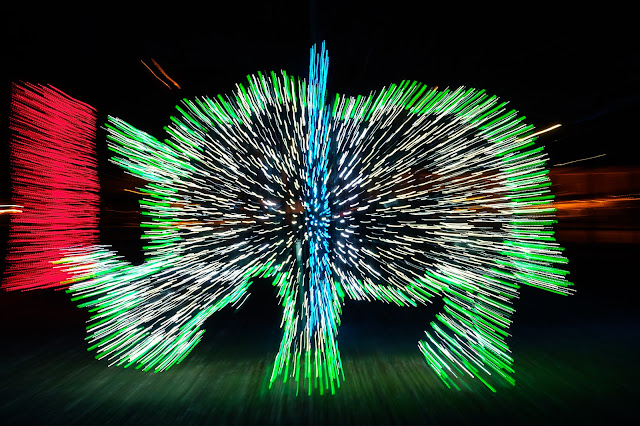 |
| 1/3 second |
Can you tell what that is? I was at a zoo after all.
This technique is not limited to lights or outdoors. Here's an example with a mantle clock.
 |
| 17 seconds |
In this case, I had my camera on a tripod. I started the exposure, waited 5 seconds, zoomed out for about 5 seconds, and then let the shutter timer run out. You can see the face of the clock appears inside the face of the clock.
 |
| 3.1 seconds |
One of the coolest subjects to try this on is fireworks. Set up to get an exposure of a couple seconds long, wait for an explosion in the frame and zoom.
 |
| 2 seconds |
Here are some tips to use when trying the zoom effect:
- You want a long exposure, preferably longer than 1 second. This is a technique that works well at night or in low light situations.
- Keep the camera steady by using a tripod. Trying to hold the camera still while zooming is very challenging.
- What is in the center of the shot will be blurred less than what is on the sides. Put your subject in the center.
- Zoom smoothly. I like to start zoomed out, start zooming, then press the shutter. This will help keep the zoom speed consistent throughout the exposure. This will take some practice.
- Make multiple shots while varying the shutter speeds and amount of zoom. Try some zooming in and others zooming out. This is not a one shot and done scenario. Take many shots because you will delete many.
Give this a try. You have to be willing to delete a large percentage of the shots but keep trying and you will come away with some cool compositions. Let me know if you try this and how it comes out.


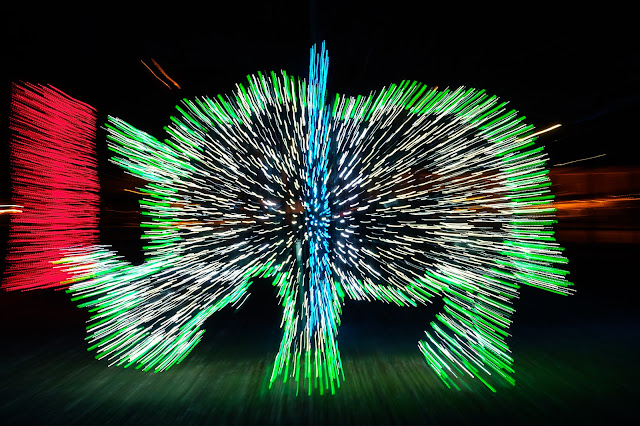




No comments:
Post a Comment