I have plenty of photo editing tools, including Lightroom Classic, Photoshop, and On1 Photo RAW 2019. Until recently I have resisted the siren call of the latest greatest piece of software that will make all my photos look fantastic. I find it's better to be proficient in a few than to have a toolbox of expensive packages that I rarely use. About a month ago I saw a review of the DeNoise AI package and thought I would give it a try. Several friends use Topaz Labs software but I had not gone down that path. They offered a free trial so I decided to give it a try. I'm glad I gave it a try. I'm now the proud owner of another piece of software for photo editing.
The reason I decided to put the $79.99 down and buy a copy is the quality of the images that come out of the software. I like to photograph birds, which means I'm shooting at shutter speeds of 1/1000 - 1/2000 second. My long lens that I use for bird photography works best at f/6.4. That means I am often shooting at high ISO values that result in noisy photos like the one below.
 |
| 1/1000 sec at f/6.4 ISO 12800 |
 |
| Lightroom Noise Reduction Applied |
The last version was editing using DeNoise AI.
 |
| Topaz DeNoise AI |
The Topaz software was better at removing the noise and did a much better job at retaining the details in the feathers, eye, and claws. If you want to compare each version, click on one and then use your arrow keys to flip through each one on your screen.
The DeNoise package is easily called from within Lightroom or Photoshop. You can also open and edit files outside these packages. It an take a few seconds to process the image. On my desktop system it makes good use of the graphics card processing power to speed up the process. This is something Adobe has yet to get working correctly. You experience may vary, especially if you are using a laptop.
Here is another example showing before on the left and after on the right.
This is not a tool I will use all the time. A properly exposed image with ISO values of 800-1600 may not need to be run through DeNoise AI. However, I will be using it on any high ISO images where that nasty grain shows up.
Now, the team at Topaz Labs is not perfect. Their website has many broken links and I know of one photographer who had trouble getting their copy activated after purchasing. He had some difficulty with their tech support but in the end, he got it working and is happy with the product.
I suggest you give the free trail a test drive and decide for yourself. Use this coupon code for 15% off any Topaz product. http://topazlabs.refr.cc/richards

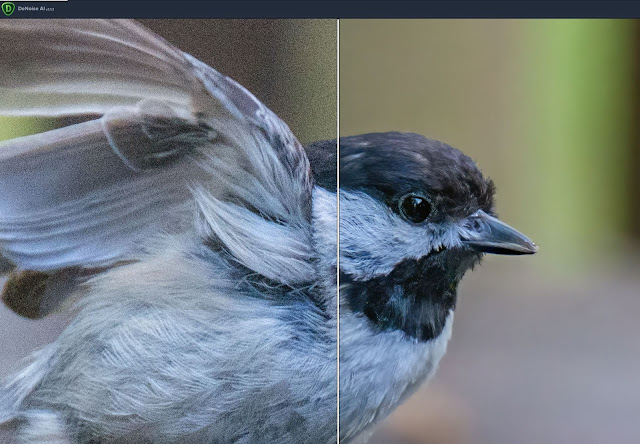
Thanks for the review. I have also thought of trying this out. Nice to see that it isn't all hype. I trust your judgement and will give it a test drive myself.
ReplyDeleteGreat to see you liked this. Thanks for the review and the examples. I'll give it a test myself.
ReplyDelete