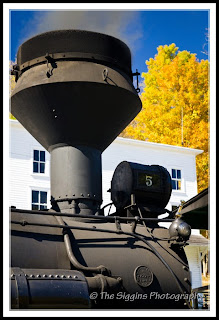Do you know what chimping is? According to the source of all Internet knowledge (Wikipedia)
Chimping is a colloquial term used in digital photography to describe the habit of checking every photo on the camera display (LCD) immediately after capture.
 |
| Regina Chimping |
What are you looking at when you look at the back of the screen? There can be a lot of useful information there for you depending on your camera display settings..
 |
| Back of a Canon 5D Mark II |
Most cameras automatically adjust the brightness of the LCD display to improve the readability in different light conditions. Under some conditions it will appear bright and in other conditions it will be dark. This does not tell you if the photo is properly exposed and you should not trust it when checking the exposure.
The most important piece of information on the screen is the histogram. It will tell you if you photo is properly exposed. You want the histogram to fall in the center of the graph and not bunched up against the left or right side. The left side represents the dark areas of the photo and the right is the bright areas. In this example the blue of the sky is almost too bright as shown by the spike on the right side of the blue channel. I had a choice to make here. I could have dropped the exposure to move the histogram more to the left, making some areas of the image too dark. I have chosen this exposure to get as close to the right side as I can without over exposing. This is called exposing to the right and is a good practice to follow. More on that in a later post.
There is lots of great information available on histograms so I'm not going to try and explain something that others have already done a better job than I can. You can check out
Understanding Histograms by Darren Rowse
How To Read and Use Histograms by Darlene Hildebrandt
Camera Histograms: Tones and Contrast
Darlene Hildebrandt
It's OK to chimp as long as you pay attention to the histogram and don't trust the little image.