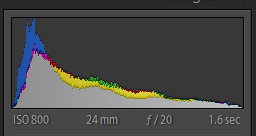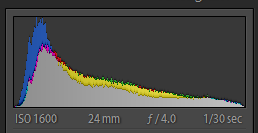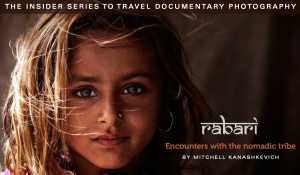One of the first trips June and I took with my first DSLR (a Canon Digital Rebel XTi, which I still have) was to the Canadian Rockies in Alberta. We've been to a lot of different places since then but the Canadian Rockies is still my favorite place to visit. I remember taking a lot of photographs, including this one of Spirit Island on Maligne Lake.
It's not really an island, but if you position yourself correctly and compose the shot just right it can appear to be an island. This is one of those shots everyone takes. To get the shot you either have to hike for a couple days or take a boat tour. The boat drops you off right next to the island and gives you just enough time to walk to a spot to get "the shot" before it's time to get back in the boat and head back to the other end of the lake.
Spirit Island is what I call an Iconic Photograph - the image everyone who has been there has taken and you can find hundreds or thousands almost identical copies on the internet. Try this - go to google.com and type "spirit island maligne lake" in the search box. When the list of results comes up click images and see what you get. On one trip to Zion National Park I found myself standing shoulder to shoulder with dozens of other photographers to take an Iconic Picture of The Watchman from the Canyon Junction Bridge. Even National Geographic photographers give in to temptation and take iconic photos, such as
Mesa Arch in Canyonlands National Park at sunrise. Every place has them and they are not to be missed. When planning a trip that I may only get to take once I prepare my hit list of iconic photos I want to take while I'm there. I'm in the final stages of planning a trip to Washington State and Oregon and have created quite a list of iconic photo spots to hit.
While I will take the Iconic Photos, lately I've become more interested in finding something unique and different and less interested in the images made by hundreds or thousands of photographers before me. I try to find subjects and compositions that I won't see on other people's websites, facebook, etc. Here's a quote from one of my favorite photographer/authors:.
"The more I study photographs from the past century -
the incredibly short lifespan of our art so far - the more
convinced I am that everything’s been photographed,
that our challenge now is to manipulate light, lines,
and moments in the frame in a way that expresses our
unique view of those so oft-photographed subjects. "
- David duChemin - Photograph Issue 2
I don't know if everything has been photographed, but it's getting harder and harder to create unique photographs. Here's some photos I took in 2012 and some suggestions on avoiding the iconic photography rut.
Even when you are at one of those iconic spots, open your mind to different angles or subjects. On this morning I was in the Smoky Mountains at one of the best places to photograph the sunrise. When the sunrise didn't happen I had fun taking long exposure photos of cars going by on the road. Not what I went for but a different take on a familiar location.
Slow down and look for something or someone outside of the main action. In this case I was taking photos at a Revolutionary War Reenactment and discovered this man resting on a bench outside one of the cabins. An interesting expression on his face and that red vest and green hat are a great combination of contrasting colors.
Walk a ways off the beaten path. I was at Roan Mountain with a group of friends for sunrise photographs. Afterward we walked down the road just a little way and found this just off the road. People were driving and walking by about 15 feet away and never looking down where we were getting this image.
Look for small details with interesting shapes, lines and colors. This is a section of McDonald Creek in Glacier National Park. Although hundreds of people take photos here every day, I bet you won't see this one anywhere else. It tells a story of how the rocks have been worn smooth and the curve carved by the blue glacier fed river. Here's another of small details in the same river.
Look beyond the obvious. I was on the Blue Ridge Parkway for the fall colors. When I took this the sky was blue and the colors brilliant, but I found the the lake with leaves on the surface and a reflection of trees to be more interesting. I think I got some strange looks when I was taking pictures looking down when the obvious iconic picture was up.
These are just some examples and suggestions. You might want to read this article on Lightstalking -
Travel Photography - A Different Point of View.
There are interesting subjects all around us. If you look you will find all God's creations are interesting and worthy of being photographed. All we have to do is open our minds, slow down, get off the beaten path, look for the details and look beyond the obvious.