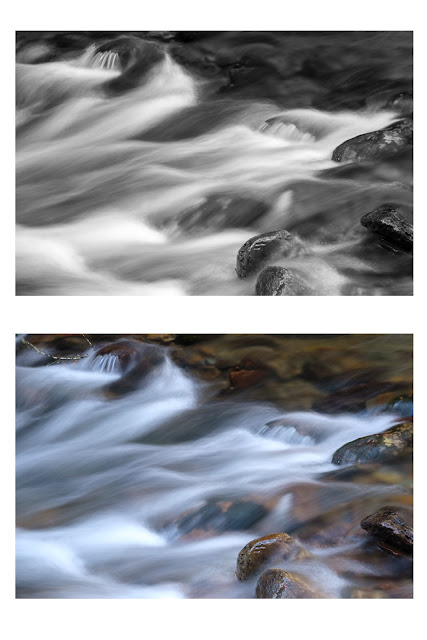I've been writing this blog for several years. Sometimes I write a new post almost weekly. Other times, I'm not so diligent. Recently there have been several new people subscribe to the blog and that has motivated me to try to do better. Here's my first post of 2019.
Winter in East Tennessee can be challenging for nature/landscape photographers. The trees are bare, there are no flowers. In fact, there is very little color to be found during the winter months. When blessed with a nice snowfall we have abundant opportunities to make some beautiful photos of snow scenes, but that doesn't happen very often. Except for sunrise rise and sunset, most days are grey and blah.
Some of the best color in the winter is around streams where moss grows on the rocks, like in this photo from Rocky Fork State Park.
 |
| Rocky Fork |
 |
| Converted to Black & White |
When you are shooting a black and white photo, you should shoot in color and convert to black and white in post-processing. That will give you the most control of the tonal values when editing the photo later. If you shoot in black and white you will not be able to change the tonal values of different colors, such as making the green moss brighter in the example above.
You have to think differently when composing a black and white photo. Without color, you’re dealing strictly with light tones now. You should try to use that to your advantage when composing your shot. Instead of relying on color to separate your subject or draw the viewer's eye, look for light to create a dramatic photograph. Shapes and lines can be important compositional elements in a black and white photo. Often a high contrast photo will work great as a black and white. Things such as texture become more important when color is removed.
 |
| Glacier National Park |
Visualizing a scene in black and white is a skill that can take some time to develop. Setting your camera to black and white can be a helpful tool when trying to visualize the black and white shot. Just remember to take a color shot as well.
Below are a few examples from a recent trip to Rocky Fork State Park near Flag Pond, Tennessee.
Making black and white photos can be fun. Give it a try and let me know what you come up with.