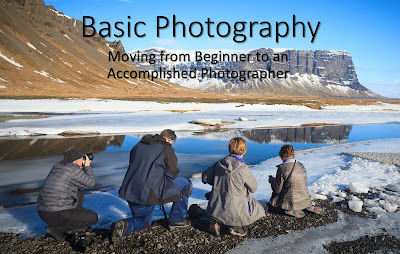Our neighbor's house burned a couple weeks ago. Thanks to a heroic neighbor, they all got out safely. However, their house and contents didn't fare as well. A demolition crew is currently tearing down the house and piling everything in large construction dumpsters to be hauled off. By this time next year, they will be back in a brand new home, with new furniture, clothes, dishes, TVs, computers, etc. All the material things can be replaced. What about the digital things that were in the house? Computers and hard drives don't hold up very well to fire and water.
Our neighbor's house burned a couple weeks ago. Thanks to a heroic neighbor, they all got out safely. However, their house and contents didn't fare as well. A demolition crew is currently tearing down the house and piling everything in large construction dumpsters to be hauled off. By this time next year, they will be back in a brand new home, with new furniture, clothes, dishes, TVs, computers, etc. All the material things can be replaced. What about the digital things that were in the house? Computers and hard drives don't hold up very well to fire and water.If you had a disaster in your home or office, how would your digital images fare? Would they be gone forever? Unless you have backup copies somewhere else then fires, floods, broken pipes, etc. can wipe out your images and local backup copies.
I have all my digital image files on a Network Storage System (NAS) with RAID drives where they are protected from failure of the hard drives. Other disks are backed up every night. Sounds pretty safe, but all those copies are in one location. Recent events have gotten me thinking of off-site backups. My plan is to buy some external hard drives, copy all my important files to them and store them somewhere outside our home. This solution is only as good as my diligence in keeping the off-site copies up to date.
I've looked into backing up my files to the cloud. The problem is my internet connection is limited to 3 Mbps upload speed. It would take about a month to upload my images to the cloud. Then, every time I come home from a trip I would have to upload a thousand or more images. This doesn't sound sustainable.
What are your solutions for protecting your digital image files from disaster?